Data Persistency with SQLite.Swift
Use SQLite.Swift on Android and iOS with zero code changes
Introduction
SCADE provides support for all necessary APIs, including Swift Foundation and linking of C libraries that are necessary for running SQLite.Swift:
All your pure SQLite.swift code compiles and runs on Android without modifications
Download SourcecodePlease see the UgSqliteSwift project for the source code created in this chapter. See Installing examples for information on how to download the examples. The URL is https://github.com/scadedoc/UgExamples/tree/master/UgSqlLiteSwift
Add SQLite libraries and modulemap file
The use of SQLite and SQLite.Swift is straightforward and easy:
1. Setup directory structure
Add the following directory structure below <project_root>
./lib/android/x86
./lib/android/x86_64
./lib/android/armeabi-v7a
./lib/android/arm64-v8a
./lib/include2. Copy files
File locationPlease find all files in Examples section on GitHub here https://github.com/scadedoc/UgExamples/tree/master/UgSqlLiteSwift/lib/android
- Copy to x86/libsqlite3.so to ./lib/android/x86
- Copy to x86_64/libsqlite3.so to ./lib/android/x86_64
- Copy to armeabi-v7a/libsqlite3.so to ./lib/android/armeabi-v7a
- Copy to arm64-v8a/libsqlite3.so to ./lib/android/arm64-v8a
- Copy header file sqlite3.h to ./lib/include
- Copy module map file module.modulemap to ./lib/include
module SQLite3 [system] [extern_c] {
header "sqlite3.h"
link "sqlite3"
export *
}Your directory should now look like this
Add dependency for SQLite.Swift
Open your Package.swift file and add the dependency
- Add GitHub Url SQLite Dependency
- Add linked library SQLite
Your Package.swift file should look similar to this now:
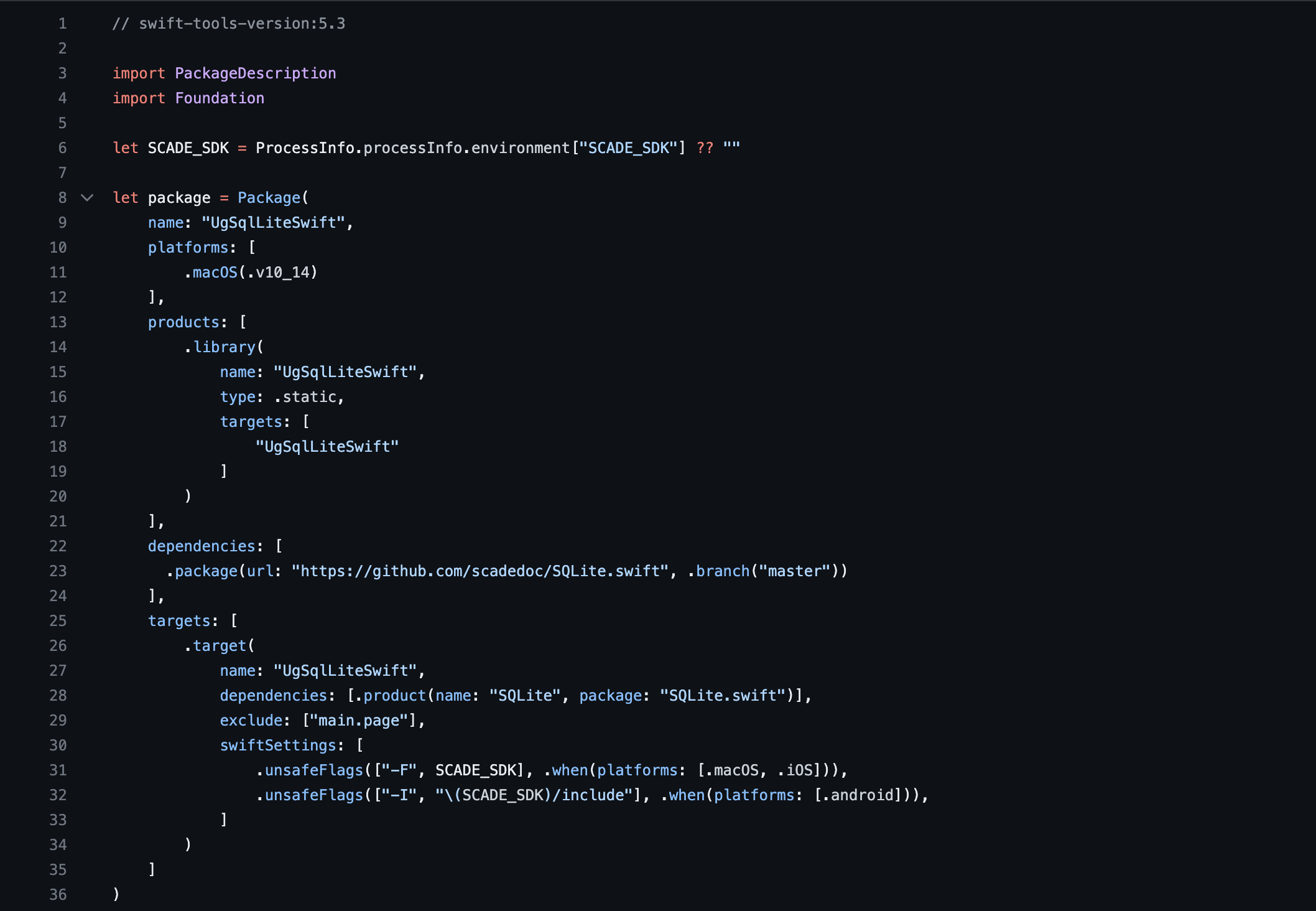
Replace main.page.swift with sample code
import ScadeKit
import SQLite
class MainPageAdapter: SCDLatticePageAdapter {
// page adapter initialization
override func load(_ path: String) {
super.load(path)
do {
let db = try Connection(NSHomeDirectory() + "/data.db")
let users = Table("users")
let id = Expression<Int64>("id")
let name = Expression<String?>("name")
let email = Expression<String>("email")
_ = try? db.run(users.create { t in
t.column(id, primaryKey: true)
t.column(name)
t.column(email, unique: true)
})
// CREATE TABLE "users" (
// "id" INTEGER PRIMARY KEY NOT NULL,
// "name" TEXT,
// "email" TEXT NOT NULL UNIQUE
// )
let insert = users.insert(name <- "Alice", email <- "[email protected]")
let rowid = try db.run(insert)
// INSERT INTO "users" ("name", "email") VALUES ('Alice', '[email protected]')
for user in try db.prepare(users) {
print("id: \(user[id]), name: \(user[name]), email: \(user[email])")
// id: 1, name: Optional("Alice"), email: [email protected]
}
// SELECT * FROM "users"
let alice = users.filter(id == rowid)
try db.run(alice.update(email <- email.replace("mac.com", with: "me.com")))
// UPDATE "users" SET "email" = replace("email", 'mac.com', 'me.com')
// WHERE ("id" = 1)
try db.run(alice.delete())
// DELETE FROM "users" WHERE ("id" = 1)
try db.scalar(users.count) // 0
// SELECT count(*) FROM "users"
}
catch {
print("ERROR: \(error)")
}
}
}Run the project
You should see the following output in the console.

Updated 2 months ago
