IDE Settings File
Settings file Settings.yaml to control behaviour of Swift IDE
The settings.yaml file contains all settings that control the behaviour of the IDE
- Most changes will be effective immediately after saving the file
- Comments using the # character are currently not supported and the line will be deleted. This will be fixed.
Open Settings.yaml file
Goto Scade > Preferences and select Settings
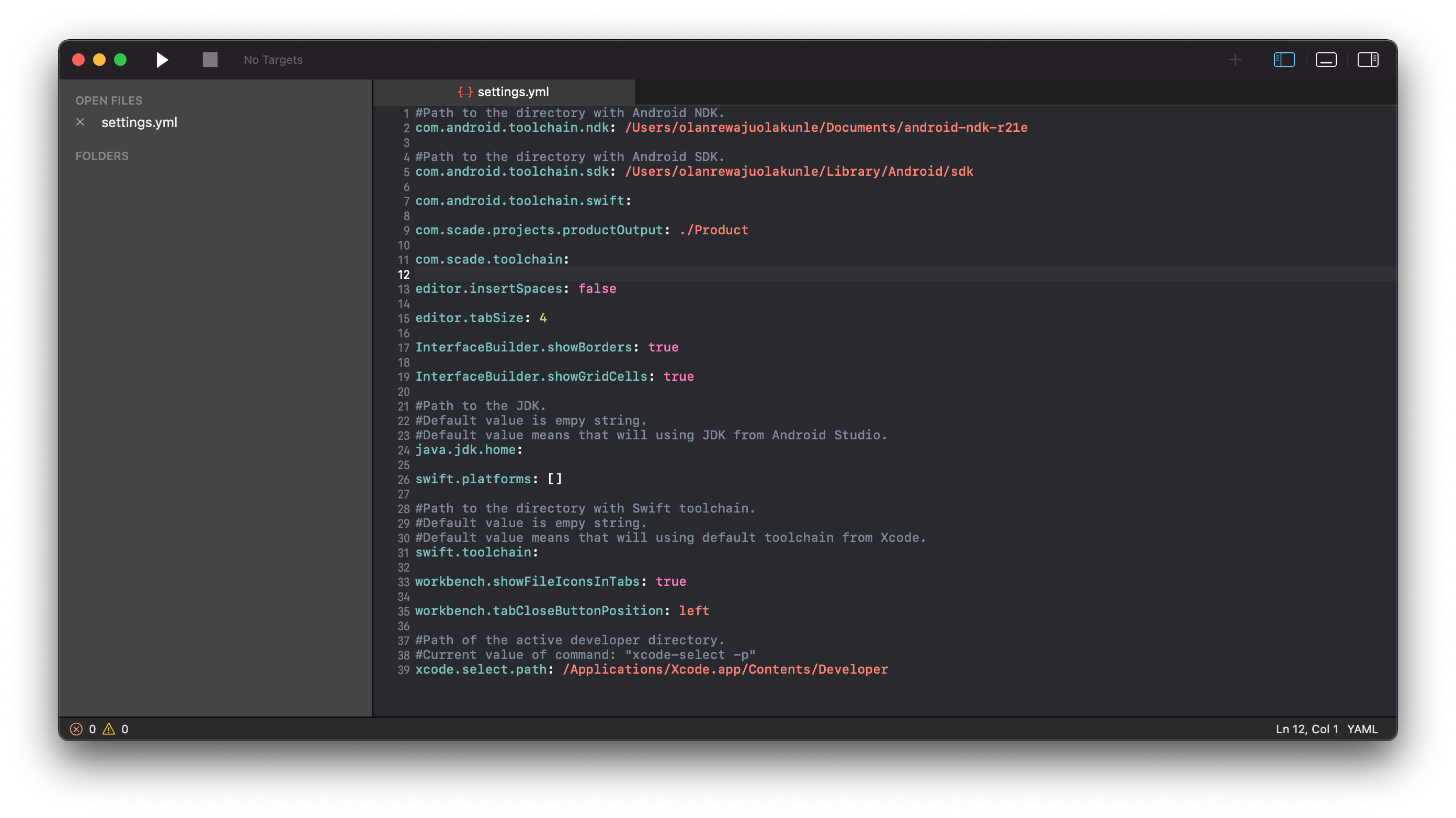
Settings
Some settings require SCADE restart and cleanSome of our settings require a restart of the SCADE IDE and clean of the project. If the Restart&Clean column is set to yes, do the following
- Restart SCADE using Command + Q
- Clean the project
Setting | Description | Example | Restart & Clean |
|---|---|---|---|
com.scade.projects.productOutput | Optional String value | ||
com.scade.toolchain | Optional String value. The directory where the SCADE SDK is stored | Yes | |
editor.insertSpaces | Boolean value if spaces shall be inserted | false | |
editor.tabSize | Integer value. Number of spaces to use when using tab | 4 | |
InterfaceBuilder.showBorders | Show borders around controls | true | |
InterfaceBuilder.showGridCells | Boolean value. In the page editor, show the cells of the grid | true | |
nimble.log | Array value. Log location | [] | |
com.android.toolchain.ndk | String value. Path to the Android NDK. Mandatory for creating Android apps. | /Users/scade/opt/android-ndk-r21e | Yes |
com.android.toolchain.sdk | String value. Path to the Android SDK. Mandatory for creating Android apps. | /Users/scade/Library/Android/sdk | Yes |
com.android.toolchain.swift | String value. Path to Swift Android compiler. Per default, no extra setting necessary. Uses default location | ||
swift.toolchain | Optional. The path of the Swift toolchain provided by Apple. | /Library/Developer/Toolchains/ swift-5.3.1-RELEASE.xctoolchain | Yes |
workbench.showFileIconsInTabs | Boolean value. If true, shows little icons in tab control. | false | |
workbench.tabCloseButtonPosition | Enumeration value (left|right). Location of the close button for tabs | right | |
java.jdk.home | Optional. The path to the JAVA JDK. Uses Android JDK per default | Yes |
Updated 3 months ago
